The Complete Guide to Buying Thermal Label Printers Online
27th Jun 2025
In the fast-paced world of modern business, efficiency and accuracy are key. Whether you’re managing a warehouse, shipping products, or labeling retail goods, a thermal label printer can be a game-changer. Buying one online opens up a world of options — but with so many choices, how do you know which printer is right for your needs?
Here’s a comprehensive guide to walk you through the essential considerations when buying a thermal label printer online, helping you make an informed decision that aligns with your operational goals.
Understanding Thermal Label Printers
Thermal label printers use heat to print images on specially treated labels, eliminating the need for ink or toner. There are two primary types:
- Direct Thermal Printers– Use heat-sensitive paper and are ideal for short-term labeling (like shipping labels).
- Thermal Transfer Printers– Use a ribbon to transfer ink onto labels, offering more durability and resistance to heat, moisture, and abrasion.
Your use case will determine which type of thermal printer suits you best.
Key Features to Look For
When shopping for a thermal label printer online, consider the following features to ensure you get a printer that meets your needs:
1. Print Resolution
Measured in dots per inch (dpi), resolution affects print clarity. A standard 203 dpi is sufficient for basic barcodes and shipping labels. If you're printing small text or detailed graphics, look for 300 dpi or higher.
2. Print Speed
Higher print speeds mean faster labeling. Measured in inches per second (ips), industrial settings may require 8 ips or more, while smaller operations may be fine with 4-6 ips.
3. Connectivity Options
USB, Ethernet, Wi-Fi, and Bluetooth connectivity options can make or break your workflow. If your printer needs to be part of a network or shared across devices, make sure it supports the right protocols.
4. Label Width and Length Capacity
Ensure your printer supports the label dimensions you use most often. Compact printers might max out at 2-4 inches wide, while industrial printers can handle widths of 8 inches or more.
5. Media Handling
Some printers support fanfold labels, rolls, or even continuous labels. If you need flexibility, choose a model with adjustable sensors and multiple feed options.
6. Durability and Build Quality
Industrial environments require rugged printers with high-duty cycles. Check the material build, recommended print volume, and whether the unit has a metal or plastic housing.
Compatibility and Software Support
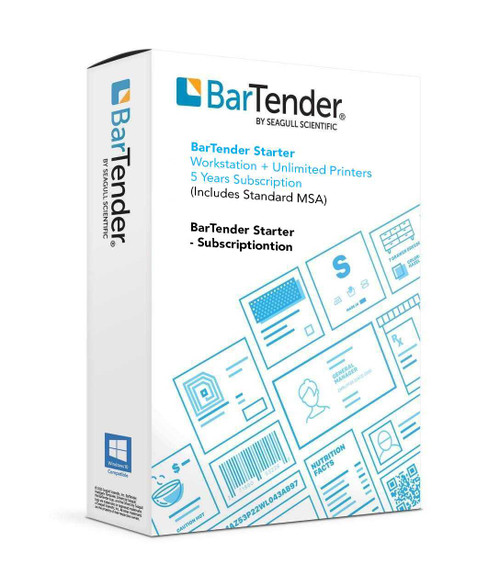
A high quality thermal printer is only as good as its compatibility with your existing systems. Here are key software-related considerations:
- Operating System Support – Ensure the printer has drivers for Windows, macOS, or Linux as required.
- Label Design Software – Many thermal printers are compatible with label design software. Check for support of third-party software like BarTender, NiceLabel, or EasyLabel.
- ERP/WMS Integration – If you're using platforms like SAP, Oracle, or Shopify, make sure the printer integrates easily.
- Programming Languages – Popular thermal printer languages include ZPL, EPL, and DPL. If you're replacing an older unit, choose one that supports the same language for easy transition.
Cost Considerations
While pricing varies significantly, understanding what you're paying for can help you budget wisely:
1. Upfront Costs
Thermal label printers for sale range from under $200 for entry-level desktop models to over $3,000 for industrial units. Choose based on your volume and durability needs.
2. Consumables
Factor in the ongoing costs of labels and ribbons (for thermal transfer printers). Some printers are locked into proprietary media, so verify if third-party supplies are allowed.
3. Maintenance and Repairs
Check warranty coverage, available service plans, and customer reviews. A printer that’s a bargain upfront may cost more in the long run if it frequently breaks down.
4. Value-Added Features
Some printers include extras like color LCD screens, auto-cutters, or peelers. While not essential, they can improve productivity and user experience.
Top Use Cases for Thermal Label Printers

Identifying your primary application will help narrow your choices:
- Shipping and Fulfillment – Look for fast, reliable direct thermal printers with high-volume support.
- Retail and Pricing Labels – Opt for compact printers with high-resolution output.
- Manufacturing and Warehousing – Invest in rugged thermal transfer printers for durability and long-term labeling.
- Healthcare and Pharmaceuticals – High-resolution and chemical-resistant labels are essential. Thermal transfer is often preferred.
- Office and Administrative – Choose versatile, user-friendly desktop models that fit well into existing setups.
Evaluating Online Retailers
Buying online gives you access to a vast selection, but not all retailers are equal. Here’s what to look for:
1. Reputation and Reviews
Check third-party reviews, customer testimonials, and ratings.
2. Return Policy and Warranty
A good retailer should offer hassle-free returns and honor manufacturer warranties. Bonus points if they offer extended warranty options.
3. Product Availability and Shipping Times
In-stock items should ship quickly. Some suppliers offer same-day or next-day shipping.
4. Customer Support
Responsive support can save hours of frustration. Look for companies with dedicated technical assistance and a clear contact process.
5. Educational Resources
Blog posts, buying guides, comparison charts, and video demos are helpful tools that show a retailer's commitment to customer service, such as DuraFast Label Company.
Popular Thermal Label Printer Models

Here are three widely recommended thermal label printers that exemplify different use cases:
1. TSC TX310-A002-1201 Thermal Transfer Label Printer
Key Features:
- 300 dpi high resolution for sharp text and barcodes
- 6 ips print speed for efficient labeling
- Horticulture media compatibility (tree wraps, plant stakes, seed labels)
- Multiple connectivity options: USB 2.0, USB-A Host, Ethernet, Serial, Optional Wi-Fi
- Real-time clock for time-stamped labels
- Durable construction for greenhouse and outdoor environments
Ideal Applications: The TSC TX310 is engineered for horticultural applications, delivering crisp, weather-resistant labels that withstand moisture, UV exposure, and outdoor conditions. Ideal for nurseries and greenhouses printing plant tags, tree wraps, seed packets, and garden stakes.
2. Godex G530 Thermal Transfer Textile/Wash Care Label Printer Kit
Key Features:
- 300 dpi print resolution for detailed textile labels
- 4 ips print speed for quick batch jobs
- Includes guillotine textile cutter and label unwinder
- USB and Ethernet connectivity
- Compatible with a wide range of textile materials
- Works with resin ribbons for durable, wash-resistant prints
Ideal Applications: The Godex G530 kit is perfect for apparel manufacturers and textile businesses needing high-quality wash care, size, or branding labels. It supports satin, nylon, and polyester materials, delivering fade-resistant, smudge-proof prints. Pair it with DuraFast’s resin ribbons and wash care labels for compliance with industrial laundering standards. Its included accessories streamline label production and eliminate the need for additional equipment.
3. Zebra ZD421d Direct Thermal Desktop Label Printer

Key Features:
- 300 dpi resolution for precise image and barcode output
- Modular connectivity slot for future expansions
- Direct thermal technology — no ribbons required
- USB, USB Host, Wi-Fi (802.11ax), Bluetooth 5.3
- Compact desktop form factor for limited spaces
- User-friendly interface with modern OS support
Ideal Applications: Designed for retail, logistics, and healthcare industries, the Zebra ZD421d offers high-resolution, hassle-free label printing. Perfect for shipping labels, shelf tags, specimen labels, and inventory tags, its wireless connectivity ensures flexibility in dynamic environments. With modular expansion and Zebra’s reliable build quality, the ZD421d is a smart long-term investment for growing businesses.
Tips for a Smooth Buying Experience
- Read Product Specifications Carefully – Ensure compatibility with your media, software, and workflow.
- Compare Across Vendors – Price matching, bundles, and exclusive deals may vary.
- Verify Supply Chain – Choose suppliers that carry compatible ribbons and labels.
- Watch for Counterfeit Products – Stick with authorized resellers and check for brand authenticity.
- Keep Future Scaling in Mind – If your business is growing, investing in a more robust model now may save money later.
Find the Perfect Printer at DuraFast Label Company

Choosing the right thermal label printer online doesn’t have to be overwhelming. At DuraFast Label Company, we specialize in helping businesses of all sizes find the perfect labeling solutions. Our vast selection of thermal label printers for sale and direct thermal label printers includes top brands like Toshiba, Godex, Zebra, and more — all backed by expert guidance, excellent pricing, and responsive support.
Whether you're labeling products, managing warehouse inventory, or fulfilling online orders, DuraFast has the equipment, media, and knowledge you need. Shop with confidence, and experience why businesses trust DuraFast for their labeling needs.
Contact us today to find the ideal solution for your business.
