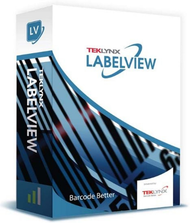Why Label Design Software is Essential for High-Quality Printing
7th Jul 2025
Is your product label doing your product justice? You might be offering an outstanding product, but if your packaging falls short, your sales likely will too. In a marketplace driven by visual impressions and shelf appeal, your labels can't be an afterthought. They must be sharp, compliant, brand-accurate, and professionally presented. And all of that starts with one thing: the right label design software.
At DuraFast Label Company, we understand the demands of high-quality label printing. We offer barcode and label printing solutions that make production smoother, faster, and more reliable. Whether you're printing with thermal barcode printers or high-resolution color label printers, the efficiency and accuracy of your design software can make all the difference.
In this blog, we’ll discuss how professional-grade label design tools simplify the design and print process, improve operational efficiency, ensure regulatory compliance, and help your products stand out.
What Is Label Design Software?
Label design software is a digital tool used to create and format labels for printing. This software typically includes features like barcode generation, variable data handling, image and logo placement, and layout optimization. It works seamlessly with both color and thermal label printers and allows us to design labels that meet both aesthetic and regulatory requirements.
Why Basic Design Tools Fall Short
Some businesses still rely on general-purpose tools like Microsoft Word or Adobe Photoshop to create their product labels. While these tools may seem convenient, they present several limitations:
-
Lack of Barcode Integration: Basic tools don’t natively support GS1-compliant barcode formats.
-
No Support for Variable Data: If you need to print a series of labels with different serial numbers, expiration dates, or batch codes, you’ll hit a wall.
-
Inconsistent Layouts: Scaling errors and misalignments are common without printer-specific templates.
-
Regulatory Risks: There's no built-in help for compliance with standards like GHS, FDA, or EU labeling rules.
Core Benefits of Using Professional Label Design Software

1. Seamless Integration with Printers
Whether you’re using thermal barcode printers or high-resolution color label printers, modern label design software integrates directly with your hardware. This eliminates guesswork and enables:
-
Accurate print previews
-
Printer-specific label templates
-
Automatic scaling and positioning
This integration is essential for those of us using thermal label printers, which require precise heat transfer calibration and spacing.
2. Barcode and Variable Data Handling
High-volume printing for retail, logistics, or manufacturing requires barcodes and variable data fields. With advanced label design software, we can:
-
Generate barcodes in all major symbologies (EAN, UPC, Code 128, QR codes)
-
Automatically populate fields from spreadsheets or databases
-
Maintain accuracy and consistency across large print runs
This automation not only increases productivity but also drastically reduces the risk of manual errors.
3. Regulatory Compliance Made Easier
Compliance is non-negotiable, especially for industries like food and beverage, pharmaceuticals, and chemicals. With the right design software, we can:
-
Add GHS pictograms and signal words
-
Format ingredients and nutritional facts to FDA standards
-
Localize labels for EU or bilingual packaging requirements
Having a tool that helps us stay within these legal frameworks saves us both time and potential penalties.
4. Enhanced Branding and Product Presentation
Consumers judge products by their labels. High-quality color label printers deliver sharp images and bold colors, but it’s the software that lets us bring brand visions to life. Good design tools let us:
-
Import high-resolution images and logos
-
Choose from a wide range of fonts and layout options
-
Align design elements with pixel-perfect precision
With these features, we can produce labels that are not just functional, but striking and brand-consistent.
5. Workflow Efficiency and Multi-User Support
In a busy production environment, we need software that can support teams and maintain version control. Many top-tier label software solutions offer:
-
Multi-user access with role-based permissions
-
Label versioning and approval workflows
-
Cloud-based access for remote teams
These features help us stay organized, reduce misprints, and keep production moving smoothly.
Key Features to Look For in the Best Label Design Software for Printers
When selecting a tool, it’s important to choose one that aligns with both your business needs and your printer technology. The best options usually offer:
-
Native support for both thermal and color label printers
-
Barcode wizards and database connectivity
-
Print preview and error checking
-
Compliance libraries for GHS, FDA, EU, and others
-
Built-in templates for common label sizes and formats
For those of us printing thousands of thermal barcode labels or shipping labels, software compatibility with thermal label printers is critical.
How Label Design Software Supports Diverse Industries
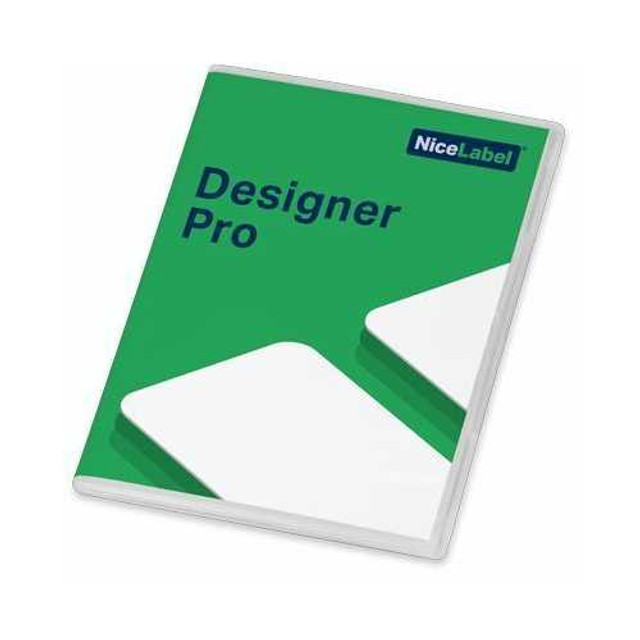
Retail and E-commerce
-
Create SKU labels with scannable barcodes
-
Customize seasonal product tags quickly
-
Print shipping labels compatible with logistics partners
Food and Beverage
-
Format FDA-compliant nutritional labels
-
Add expiration dates and lot numbers with variable data
-
Maintain brand aesthetics across multiple SKUs
Healthcare and Pharmaceuticals
-
Design GHS-compliant warning labels
-
Include barcodes for inventory and dosage tracking
-
Use tamper-proof and serialization-ready formats
Manufacturing and Logistics
-
Standardize barcode labels across facilities
-
Use batch printing to reduce downtime
-
Improve traceability with serialized codes
Thermal vs. Color Label Printing: Why Software Matters
If we’re using thermal barcode printers, label software ensures accurate heat distribution and alignment. For high-quality color label printers, the software manages color profiles, bleed lines, and DPI resolution. Without the right software support, even the best hardware can produce subpar results.
For instance:
-
Thermal Printers: Need label software that calibrates print heads and aligns with roll media.
-
Color Printers: Benefit from ICC profile support and spot-color matching tools.
Either way, robust label design software acts as the bridge between our creative vision and a professional-looking physical label.
Common Mistakes Label Software Helps Avoid
Without proper tools, mistakes in label printing can be costly and brand-damaging. Good label design software prevents:
-
Barcode Errors: Avoids unreadable or invalid barcodes
-
Misalignment: Ensures every label prints in the correct position
-
Non-Compliance: Flags missing mandatory elements
-
Inconsistent Branding: Standardizes logos, fonts, and spacing across product lines
Improving Productivity with Automation
Automated batch printing, database integration, and variable field mapping allow us to produce hundreds—or thousands—of unique labels in a fraction of the time it would take manually. With label design software, we can:
-
Pull data directly from inventory systems
-
Auto-generate serial numbers or date codes
-
Schedule print jobs during off-peak hours
These efficiencies are especially valuable in high-volume operations and short-run printing where speed and flexibility are essential.
Cost Savings Over Time
While there's an upfront investment in label design software, the long-term benefits are substantial:
-
Fewer Labeling Errors: Reducing reprints and waste
-
Lower Labor Costs: Automation reduces manual work
-
Better Inventory Control: Accurate barcodes improve scanning efficiency
-
Improved Customer Experience: Clean, professional labels reflect well on our brand
Over time, these savings compound, helping justify the initial software expense and boosting our bottom line.
Choosing the Right Software for Your Printer Type
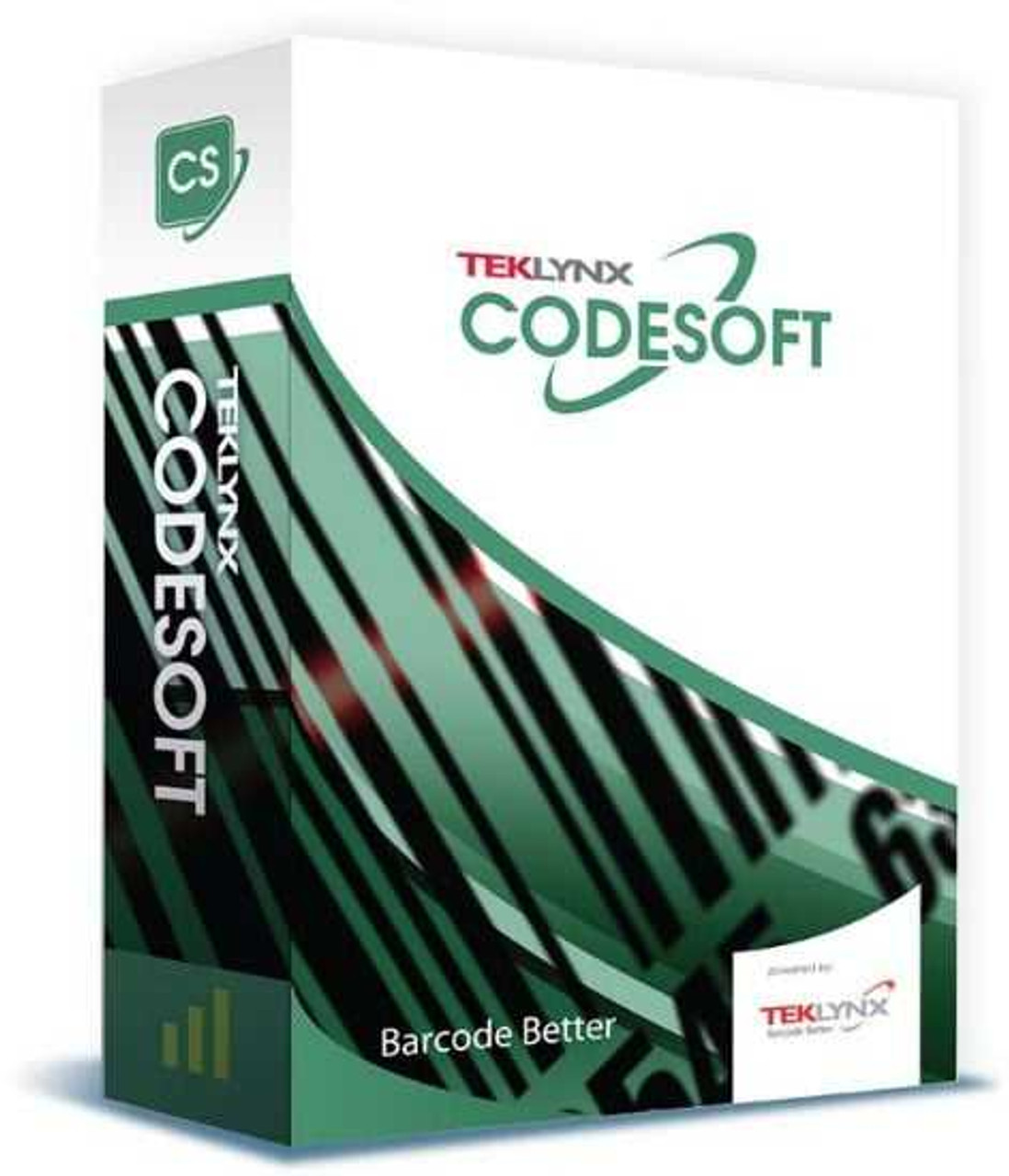
When we're using thermal label printers, we need software optimized for heat-based printing. Look for features like:
-
Thermal printer drivers
-
Ribbon and heat settings
-
Roll media alignment
-
For high-quality color label printers, software should offer:
-
Color management tools
-
Layout precision tools
-
Image resolution controls
A good rule of thumb: the best label design software for printers will support both thermal and color print functions, giving us maximum flexibility as we scale or diversify.
Looking for Professional Label Printing Results?
Are you confident that your current labels reflect the quality of your products? If not, the issue might not be the printer—it could be the software. Even the best hardware can’t compensate for poorly designed or misaligned labels. For businesses striving to produce high-quality, compliant, and visually appealing labels, using professional label design software is not just helpful—it’s essential.
At DuraFast Label Company, we provide more than just hardware. We offer a complete printing solution, including industry-leading label design software compatible with a wide range of thermal barcode printers and color label printers. Whether you're printing in-house or managing a full production floor, our tools give you the power to design and print labels that meet both your branding and regulatory needs.
We also offer one-on-one support to help you select the right software for your printing setup, ensuring seamless integration and optimized performance.
Order from DuraFast Label Company today and get the tools you need to print faster, design smarter, and present your products professionally. With our software and printing solutions, you can reduce labeling errors, improve compliance, and create labels that command attention on any shelf.