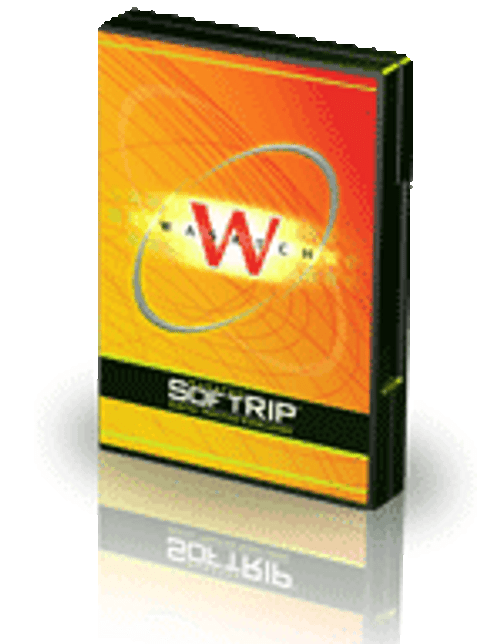GoLabel Barcode Design Software for Thermal Printers
Several of our direct thermal and thermal transfer printers ship with free GoLabel barcode design software. The GoLabel software is intuitive and easy to use thanks to its “WYSIWYG” user interface and easy standalone settings. It supports multiple languages and offers users a choice of the user environment’s color.
Enhanced Graphic Drawing Functions
GoLabel barcode and label design software supports the following graphic formats, JPG, PNG, BMP, GIF, DIB, TIF, WMF, as well as most standard 1D and 2D barcodes and Windows, TrueType and bitmap fonts. The GoLabel barcode software includes enhanced graphic drawing functions and can create various shapes such as lines, ellipses, and rectangles. It features object alignment, import and export, cut, copy, and paste, undo and redo, select all, deselect all, move to front and send to back, copy label to clipboard, preview and more.
Variable Data
GoLabel connects to databases, allowing you to print barcodes based on your database records. For example, you can add variables from your database to your labels including database fields, serial numbers, date, time, and more. It also supports network printing, which is helpful when your barcode printer is connected to the network via Ethernet, USB, Wi-Fi, or Bluetooth.
GoLabel barcode design software makes designing and printing labels and barcodes easier than ever.
GoLabel Resources
We have a series of short videos showing you the basics of using GoLabel software covering label settings, linking databases, object alignment, page alignment and switching languages. Watch the videos below to see just how easy GoLabel barcode design software is to use:
GoLabel – Label Setting
GoLabel – Database Link
GoLabel – Object Alignment
GoLabel – Page Alignment
GoLabel – Language Switch
Put GoLabel to the test by downloading it now.
* Note that while you can design labels and barcodes in the software, GoLabel will only print to the following thermal printers:
| Part Number | Direct Thermal and Thermal Transfer Printers that work with GoLabel Software |
|
|