What Are Common Label Printing Mistakes and How To Avoid Them?
19th May 2025
Label printing is an essential aspect of product packaging, branding, logistics, and regulatory compliance. However, despite advancements in printing technology, many businesses continue to struggle with preventable label printing mistakes. These errors not only waste time and resources but can also impact brand identity, operational efficiency, and customer satisfaction.
Let’s explore the most common label printing mistakes and offer practical advice on how to avoid them, ensuring your labels are professional, compliant, and durable.
1. Poor Print Quality
One of the most frequent issues in label printing is poor print quality. This includes faded text, smudged graphics, unclear barcodes, and inconsistent ink application. Poor print quality can result from low-resolution files, incompatible label materials, worn-out printheads, or using the wrong type of printer for the application.
Solution:
- Use high-resolution artwork (at least 300 dpi).
- Regularly clean and maintain your printer, especially the printhead.
- Match the label material and adhesive to the printer technology (e.g., thermal transfer vs. direct thermal).
- Conduct test prints and quality checks before running large batches.
2. Using the Wrong Label Material
Selecting the wrong label material can lead to peeling, fading, tearing, or disintegration of labels during storage, shipping, or usage. Businesses often choose materials based solely on price or appearance, without considering environmental exposure, surface type, or label lifespan.
Solution:
- Determine the environment your thermal transfer labelswill be exposed to (e.g., moisture, heat, chemicals, abrasion).
- Consult a label supplier or printing expert to choose appropriate materials, such as polypropylene for water resistance or polyester for durability.
- Use label samples for testing under real-world conditions.
3. Incorrect Label Size or Shape
Labels that are too large, too small, or the wrong shape can lead to application issues, misalignment, or even rejection by automated labeling systems. The cause of this is inadequate measurement of packaging surfaces or assumptions made without prototyping.
Solution:
- Accurately measure the area where the label will be applied.
- Create and test prototypes before committing to mass production.
- Consider the curvature, texture, and material of the container or surface.
4. Barcode Errors
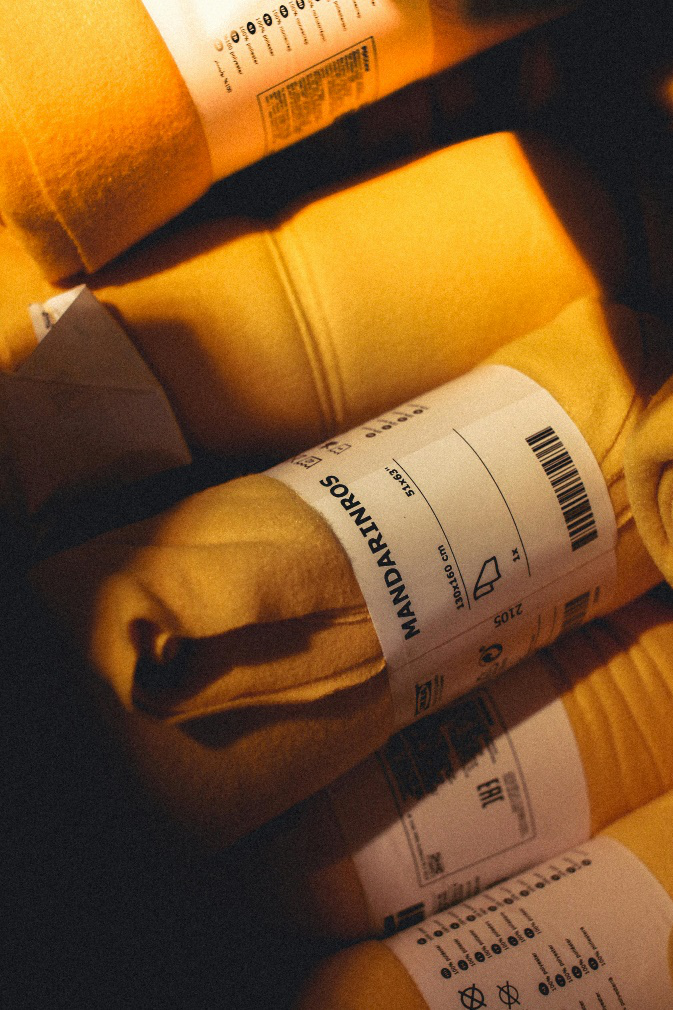
Barcodes that are unreadable or scan incorrectly disrupt logistics and sales processes, often resulting in delays or lost inventory. This can stem from incorrect sizing, low contrast, poor placement, or using non-standard barcode formats.
Solution:
- Follow industry thermal barcode printerstandards for size, format, and placement.
- Use black ink on white or light backgrounds for high contrast.
- Test barcode scannability using scanners or verification tools.
- Include quiet zones (blank spaces) around barcodes.
5. Printer and Label Mismatch
Using incompatible labels with a specific type of printer can cause jamming, smudging, or poor adhesion. Thermal printers (direct thermal and thermal transfer) require specific materials, and inkjet or laser printers also have unique compatibility needs.
Solution:
- Understand your printer type and its media compatibility.
- Purchase labels designed specifically for your printer model.
- Consult manufacturer guidelines or your label supplier for compatible supplies.
6. Overlooking Environmental Conditions
Labels that fall off, smear, or deteriorate due to external conditions can compromise product integrity and safety. This can be due to neglecting to consider temperature, humidity, light exposure, or chemical contact.
Solution:
- Choose labels and adhesives suited for the environment (e.g., freezer-safe labels for cold storage).
- For industrial use, opt for UV-resistant or chemical-resistant materials.
- Run durability tests to ensure long-term performance.
7. Misaligned Prints

Labels with off-center prints, shifted text, or cropped graphics appear unprofessional and may not meet regulatory requirements. Causes could be incorrect print settings, misconfigured label templates, or improperly loaded label rolls.
Solution:
- Calibrate your printer regularly.
- Buy a label design software onlinewith built-in alignment tools.
- Double-check print preview and layout settings before printing.
8. Ignoring Regulatory Compliance
Failing to meet labeling regulations can lead to fines, recalls, or customer complaints. This can result from not staying updated with industry regulations for food, healthcare, chemicals, or consumer goods.
Solution:
- Understand the compliance requirements for your industry (e.g., FDA, GHS, CLP).
- Include mandatory elements such as expiration dates, warnings, and nutritional data.
- Work with a label provider familiar with regulatory standards.
9. Lack of Label Testing
Labels that don’t perform as expected under stress (handling, washing, outdoor use) may peel, fade, or become unreadable. This could be due to skipping the testing phase before full-scale production.
Solution:
- Test your labels for durability, adhesion, and legibility.
- Use accelerated aging tests to simulate wear-and-tear.
- Include stakeholders in the evaluation process before final approval.
10. Neglecting Backup Supplies or Maintenance
Another problem could be printing delays caused by running out of labels, ink, or dealing with unmaintained equipment. This can stem from poor inventory planning and lack of preventive maintenance schedules.
Solution:
- Keep an inventory of critical supplies (labels, ink, ribbons).
- Establish a maintenance routine for printers.
- Partner with a reliable supplier for recurring needs and technical support.
11. Poor Label Design
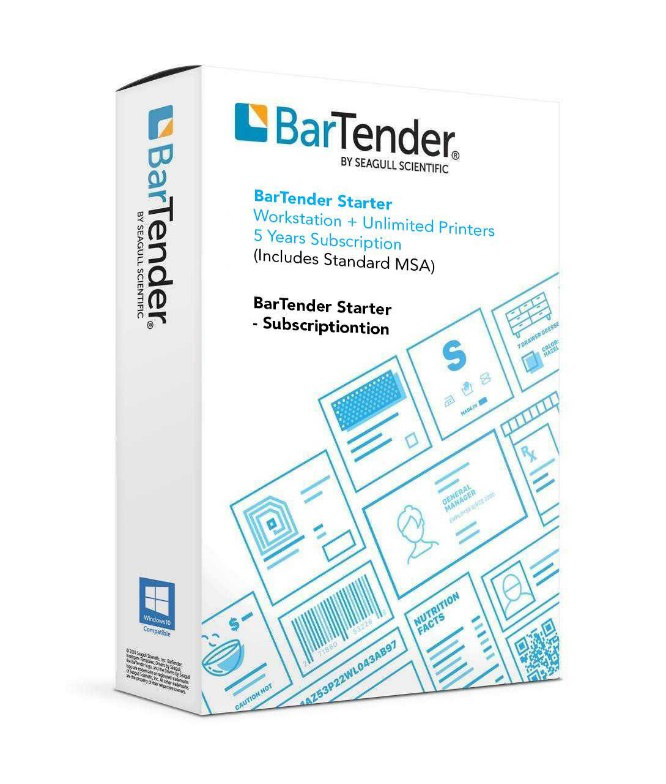
Labels that are cluttered, hard to read, or unattractive can damage brand image and hinder consumer understanding. Causes include overcrowding, poor font choices, low contrast, or unbalanced layout.
Solution:
- Use professional label design software.
- Focus on readability, brand consistency, and clear messaging.
- Ensure font size and style are suitable for your audience and application.
12. Manual Application Errors
Labels applied crookedly, with bubbles, or in the wrong position can look unprofessional and affect scannability. This often results from inconsistent hand application or lack of proper tools.
Solution:
- Use label applicators for consistent placement.
- Train staff on correct application techniques.
- For high volumes, consider automated labeling systems.
Factors to Consider When Buying a Label Printer
Many label printing mistakes, such as smudged prints, poor adhesion, or printer breakdowns, often stem from choosing the wrong printer for your specific needs. Selecting the right label printer from the outset can dramatically reduce operational headaches and waste. Here are the key factors to consider to avoid those common pitfalls:
1. Print Volume and Speed
Overworking a light-duty printer in a high-volume setting can lead to frequent jams, overheating, and mechanical failure. Choose a high quality color label printer that matches your daily print volume. For large-scale operations, opt for an industrial printer with high-speed output and durable components.
2. Label Size and Material Compatibility

Using incompatible label stock can cause feeding issues, misalignments, or printer damage.
Ensure the printer supports the full range of label sizes and materials you plan to use, including linerless, synthetic, or specialty labels. This helps prevent material mismatches and ensures clean, accurate printing.
3. Print Technology (Direct Thermal vs. Thermal Transfer)
Choosing the wrong print method can result in fading labels or poor durability in the field.
Use a direct thermal label printer for short-term labels like shipping or receipts, and thermal transfer label printer for long-lasting labels exposed to moisture, heat, or chemicals. Matching print technology to your application prevents premature wear and readability issues.
4. Resolution Needs

Low-resolution printers may create blurry barcodes or illegible small text, leading to scanning errors and compliance issues. Choose a printer with adequate dpi for your use case — 203 dpi is standard, but for detailed graphics or small fonts, go for 300 or 600 dpi. This ensures print clarity and avoids regulatory or operational hiccups.
5. User-Friendliness and Maintenance
Complicated interfaces or difficult media loading can result in user errors and extended downtime. Look for intuitive controls, touchscreen displays, and tool-free maintenance features. These reduce training time and human error — two major sources of misprinted or wasted labels.
6. Software Compatibility
Using clunky or incompatible label design software can lead to formatting problems and template misalignment. Choose printers that work seamlessly with a trusted label software like BarTender. Good software integration means fewer formatting issues and higher label accuracy.
By thoughtfully considering these factors, businesses can not only select the most suitable label printer but also avoid a host of preventable printing errors.
Partner with DuraFast Label Company for Flawless Label Printing
Avoiding label printing mistakes requires attention to detail, quality equipment, and expert guidance. Whether you're printing barcode labels for inventory, compliance tags for chemicals, or custom branding for retail, the stakes are high. Mistakes can be costly — but with the right approach and support, they are entirely preventable.
That’s where DuraFast Label Company comes in. We offer a complete range of label printing solutions, from high quality thermal label printers and affordable barcode scanners to expert consultation and technical support. Our team can help you choose the right printer, supplies, and label design software to fit your business needs. With our commitment to quality, efficiency, and compliance, we’re your trusted partner in avoiding common pitfalls and elevating your label printing operations.
Ready to upgrade your labeling process? Contact us today and experience expert service and reliable products tailored to your industry.
